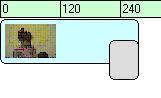
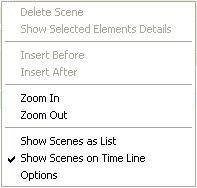
|
Click on an element in the time-line to select it then right click the
time-line to show the menu. Menu items grayed out will enable when you
have selected a time-line element to preform an action upon.
You may delete a selection or get complete details concerning the item.
You can insert a scene behind or in front of your selection.
You can zoom in to the time-line the scale becoming rediculusly small (less
than one frame per tick) or out to rediculusly large scale with tick
differences greater than a million frames. I will place no arbutray
limits on the user's of my software.
You may switch between the old scene list and the new graphical time-line.
This has an options dialog window.
| |
